Scripted Actions for Windows Scripts
Windows Scripts are scripted actions that are run directly on the Virtual Machine. They can be thought of as "sign in scripts," except executed machine-wide and performed as part of the provisioning process for creating or removing session hosts, or running commands against the Desktop Image VMs for installing or updating software, or other tasks.
You can create a new scripted action, view, edit, and apply the existing scripted actions. For more information refer to Scripted actions overview.
For more information about Scripted Actions for windows refer to Custom Script for Windows.
Custom Script Extensions
Nerdio Manager uses the custom script extension to execute PowerShell code on the Virtual Machine.
Notes:
-
Nerdio Manager also uses the custom script extension for other tasks. For example, installing FSLogix and AVD agents.
-
The script runs with administrative privileges and does not interrupt other sessions. This means that most scripts are safe to run while users are on the VM.
The PowerShell code is taken from the Nerdio Manager scripted actions library, and then passed to the extension to be run on the VM. Certain variables are passed with it (for example, $DesktopUser). These variables are defined according to the Virtual Machines to which Nerdio Manager is passing the script.
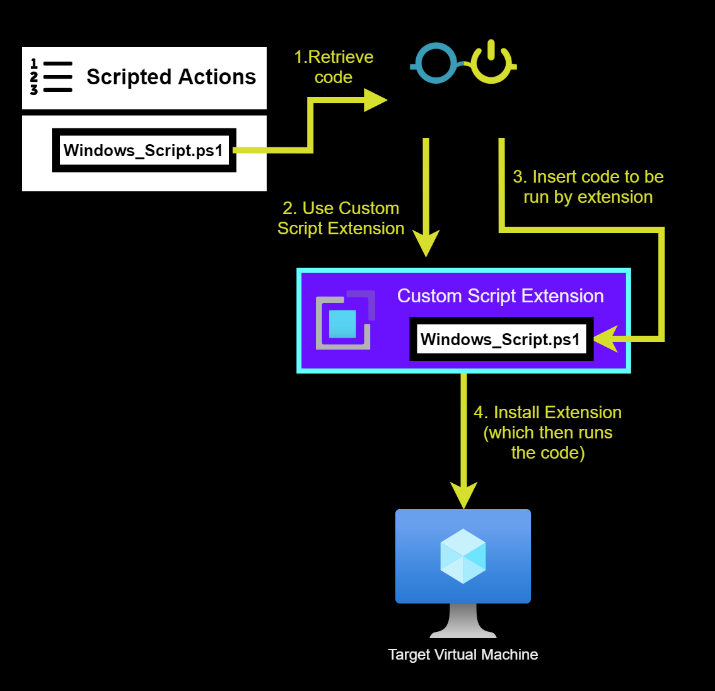
For information about the Windows Scripts CSE troubleshooting refer to Troubleshoot and Support.
For information about troubleshooting for Custom Script Extensions in Nerdio Manager refer to Troubleshoot Scripts.